Recently through my Norton 360 account I added their Driver Updater software and ran it. After running this software, my sound would not work. In Settings, Sound (Windows) it says I have no output audio device. Under Windows Device Manager and sound, video, etc. it said I had RealTek driver. I tried going back to prior version here...it did not restore my sound. I then tried updating the realtek driver and this also did not restore my sound. So I thought in Windows Device manager to uninstall my RealTek audio driver (and then hopefully reinstall it).
Now I cannot figure out how to reinstall the Realteck audio driver for my Windows 11 HP Envy laptop computer or restore sound or get Windows Settings, Sound to add a output audio device to restore sound to my computer.
Please help me restore sound and Realtek audio drivers to my laptop. Thanks!